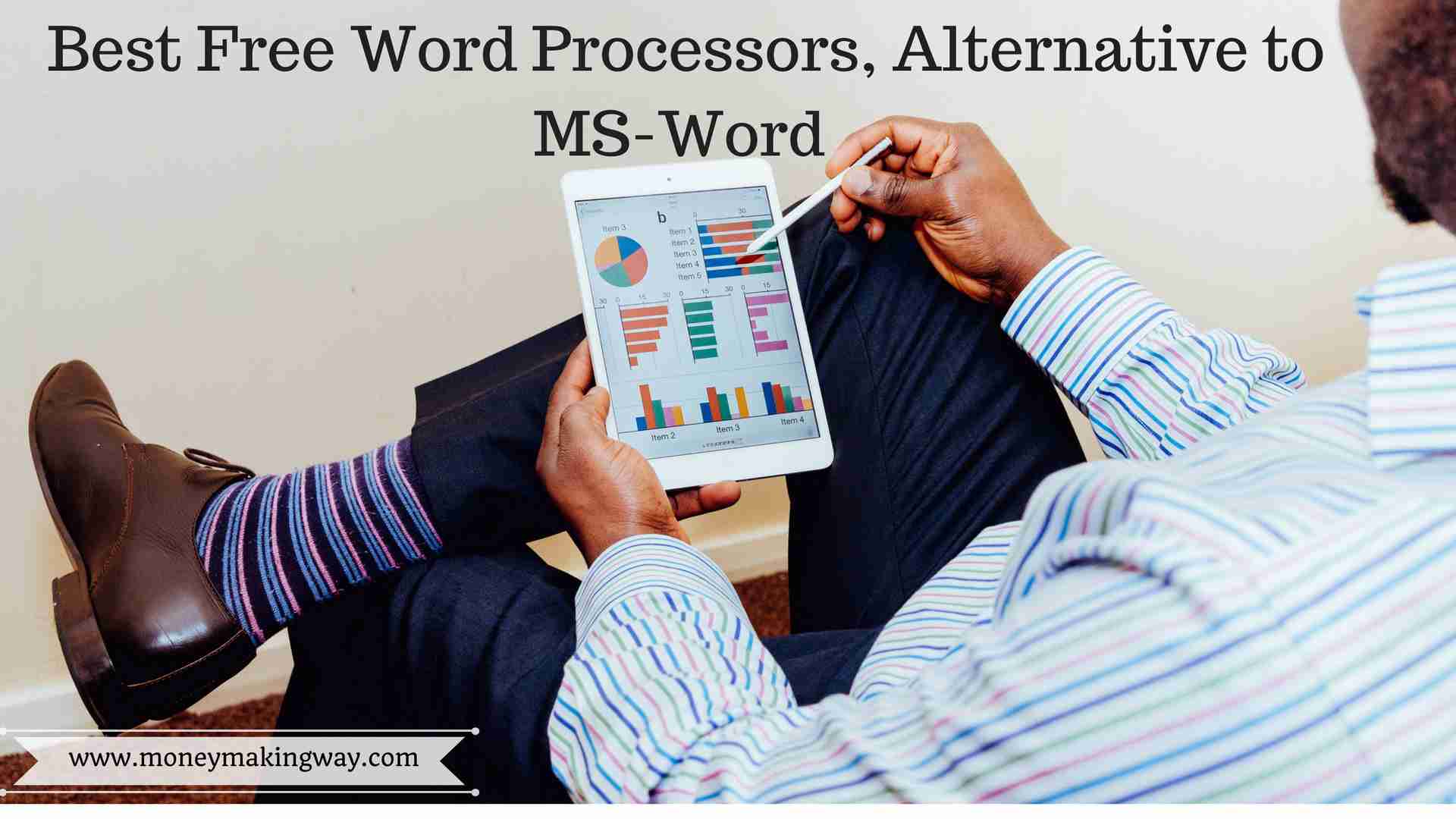
We all must have used Microsoft word but do you know there are many free word processors available which has same features as MS Word? The Major features we generally use is to create, edit, print, spelling check and free templates. And these are available with almost all free wordprocessors.
As per our personal experience, we found that these free word processors are not less in any way from MS word especially if we talk about the core features. We all know Microsoft office is paid and expensive too. So these processors can help you to save lots of money.
But before you select any of these free processors please ensure to review all features so that its meet your all requirements.
Following are the free word processors
1. Apache Open Office Writer
It is one of the best free word processors which has all the necessary features of MS word. Including Auto correct dictionary, Autocomplete, text frames, table of contents & References, multi-page display and you can see notes and comments to the side of documents.
In order to use this software, you just need to download the complete open office writer partially word installation is not possible. It is quite user-friendly so creating complete books, indexes and diagrams are very easy. You will also find some additional features like producing documents such as agendas, faxes, mail merge, and you can also download your own templates.
2. Jarte
Another popular name in free word processors which has plenty of vital features. It can be used as a portable word processor also through CD and USB. Its spell dictionary not only provides English but some additional language like Spanish, French, German, Italian and Dutch.
Features also include Automatic screen reader mode, touchscreen support, clickless operation, single click bookmarking, supports RTF, DOC and DOCX file, adjustable document zoom and full drag and drop file support.
3. AbiWord
Abiword is similar to MS word and has the same layout which you will find with most of the word processor. Abiword is compatible with MAC, LINUX, and OSX and currently, they don’t have any developer for windows. So you might not find the updated version for windows.
It supports ODT, DOCM, DOCX and RTF files, automatic spell checks, mail merge, and other common features are available to use.
4. Kingsoft Writer
It is one of the best replacement of Microsoft word supporting all the words files. It not only easy to use but also has a robust interface, storage format, and operation. And you will also find some cool features like converting file from word to PDF and automatic spell check.
Now they have also added some new features such as UK English spell checker, save documents in docx, dotx, docm, and dotm. You can also add border and shading, can also export pdf files with the background color.
5. Able Word
Able Word is compatible with Doc & Docx and can read and write with RTF, TXT, HTML, and PDF. It is very simple to install and easy to access and has user-friendly navigation and mostly used as a PDF editor or converting PDF to word.
But Spell check is not automated and they have not updated this software since 2015. However, it still good to use as a free word processor.
6. Judoom
Judoom is a perfect substitute of MS Word which supports word documents, plain text files, and OpenOffice documents. And it also supports following windows edition with service pack 3 XP, Windows Vista, 7, and 8. Judoom has an additional feature of tabbed ribbon which means all the files we can see in one tab. And with a single click, we can switch to our working file.
We can use DOCX, ODT and RTF file formats. You can work and track two projects at the same time from the side panel to see all the associated documents.
7. LibreOffice
Libre office is free word processors which provide common formatting features and supports Linux64, 86, Mac, OSX, windows, and vista. You can open the file in DOCX, PDF, DOC, RTF and HTML formats. It is majorly used as PDF Editor and PDF to word converter.
It does not have automatic spell check but it is really easy to use and has a smooth interface.
8. Focus Writer
It is a portable free word processor which you can use through USB and CD. You will find all the basic formatting tool along with, page margin, background, line spacing, color, and New themes.
Spell check feature is not automatic which is a drawback but it has all the required features which we need a word processor.
9. Neo Office
It is a free office suite which is compatible with MAC. We can edit, view and save open office documents. Some of the great features include Open at launch menu, Browse all version, file locking, grammar checking, floating and tool windows.
Neo is not as popular as other free word processors but it is on the market since 2003. And has a certain percentage of users which are increasing gradually.
10. Word Graph
It is very light and you don’t need any .net or java to be installed and also help you to save lots space of your hard drive. You can use word graph for tables of content, bibliographies, indexes, and illustrations. You can also create high-level documents including charts, table, and Accel sheet.
11. Zoho
Zoho is an online free word processor which you can link with Gmail or Yahoo to access. Since it is online so you don’t have to install on your system and can access online from anytime anywhere.
It contains all standard document formatting features and can also export file into DOCX, ODF, PDF, Latex, RTF, TXT and HTML.
12. Etherpad
Etherpad is an online document editor which is a perfect alternative to MS word. In order to use etherpad, you don’t need to sign up as required with other free word processors.
Online word processors are getting quite popular because it does need any installation and we can also use from anywhere with any device.
Conclusion
Whether you want to create a cover letter, resume or you have to do any other writing work we all use MS-word. And we know it is paid software but we can save our money by using their substitute which is completely free and contains all the required features of MS-word. But before selecting any of these free word processors please make sure to review their all features.