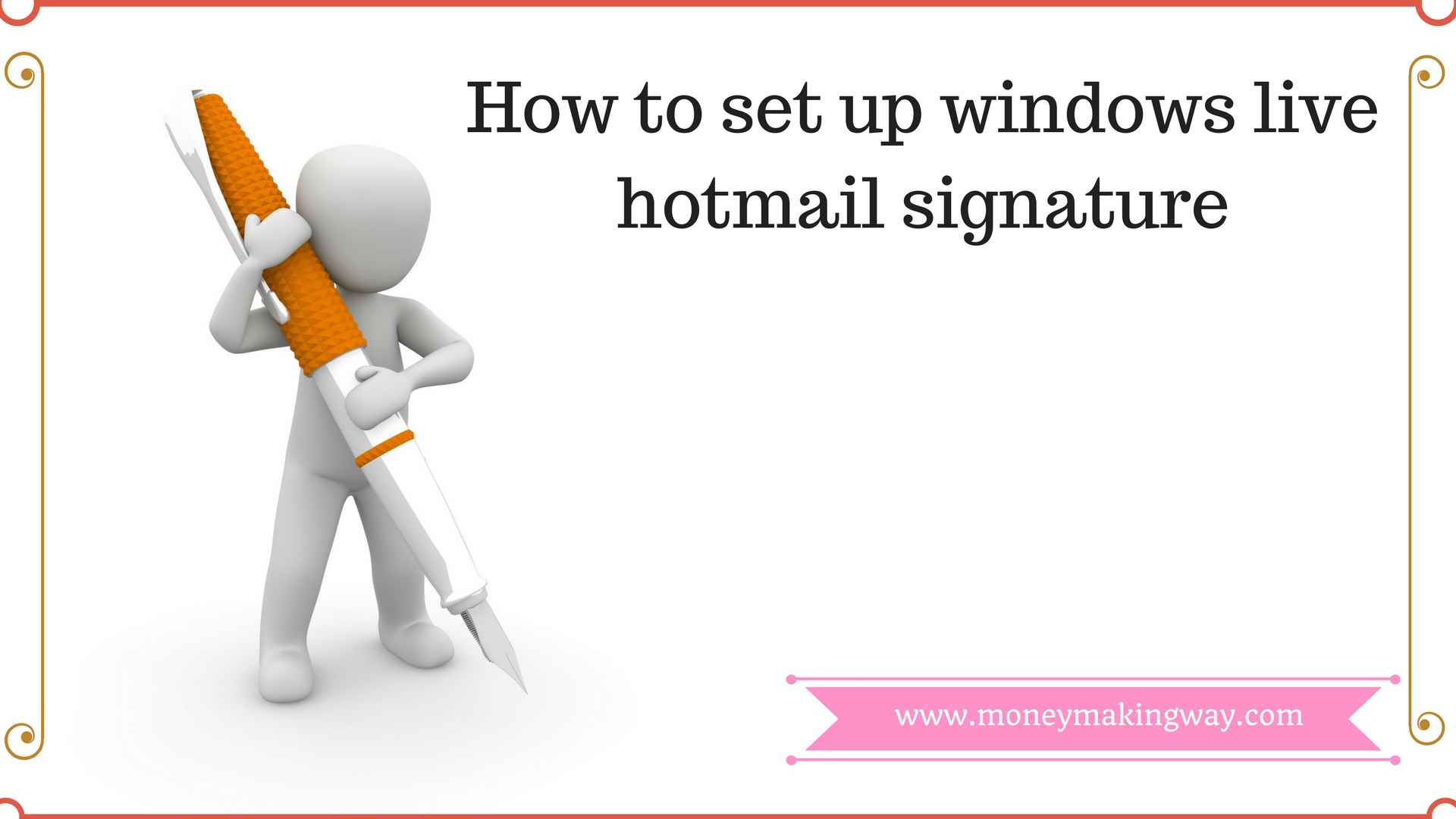
Email Signature is a very important part of your email. Its authenticate your identity, a sign of professionalism helps in brand recognition and tells that either you are a legit person or a company. Embedding an email signature is like a digital business card that goes out with every email.
In windows Hotmail and MSN Hotmail, you can easily setup your signature. It will append with all the email you compose. You can also adjust your setting that it will also append on replying any email.
An email signature is not only about mentioning your contact number and physical address. Nowadays it is more than just a contact info. You can add your company logo, slogan physical address, contact info, and website address. A complete signature gives a brand image to your email.
How to setup your windows Hotmail Signature.
1. First, go to the toolbar and select options and then switch to more options.
2. Select message font and signature under the head of writing Email.
3. Now create your desired customize signature with image and text. and save the task.
4. In Windows Hotmail signature standard signature delimiter is not included. So add while composing the email.